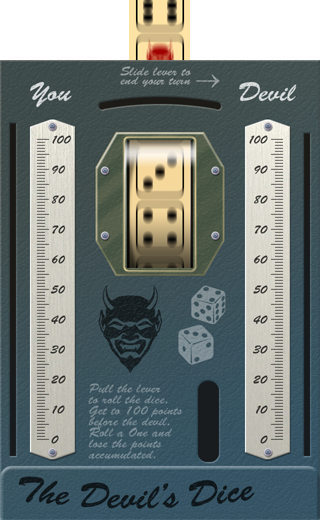Soft Dorothy Blog

Making The Devil’s Dice 1
The Devil’s Dice was written on an 8-day tear. I’ve said it was basically written in Photoshop, and that is very nearly true: I’m sure I spent as much or more time in Photoshop than I did in X-Code.
The image above is what I call the “base” in The Devil’s Dice. Where you see the checkerboard pattern the image is transparent. This is the dominant piece of artwork in the game.
It’s subtle, but there are a few shadows you can see in the checkerboard opening where the die wheel in the game will be visible. These shadows suggest a cylindrical wheel. The “spinning die wheel” in the game is merely a flat 2-D image that only appears to be cylindrical because of clever use of overlaid shadows.
Also worth noting, the reflective glare near the top of the die wheel opening will also add to the illusion that the die wheel is in fact cylindrical.
Wednesday, October 26, 2011
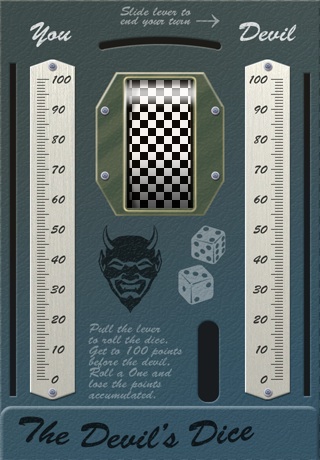

Above then are the actual images that are used to create the illusion of a spinning wheel with dice printed on it.
The die wheel as I said is just a simple strip that is moved behind the base art above. Just enough of overlap was added so that when the “wheel” rolls around to the devil at the bottom of the strip, you see the start of the “2” — it is at that instant that I reset the scrolling die wheel image back to the top.
As you can see, I also have both a “static” die wheel and a motion blurred die wheel. I begin with the static die wheel art. Once the wheel has accelerated, I swap in the motion blurred art. When the wheel begins to decelerate, I revert back to the “static” art.
Also, note the die wheel is yellow: matched with the yellow bezel in the “base” art above it appears that the whole die wheel is behind yellow plastic.

Finally, above are the two pieces of artwork composited as they might appear within the game. The top piece of the die wheel of course will be clipped and is not visible to the user.
Isn’t that weird how well that works?
(To continue.)